Parsec is a remote desktop application that revolutionizes the way you play video games with friends online.
It’s not just any remote access tool—Parsec is fine-tuned for gaming, offering high-quality video streaming at 60 frames per second and ultra-high definition clarity.
That means you can play your own games from anywhere, with the performance you’d expect as if you were sitting right in front of your gaming PC.
The technology at the core of Parsec allows you to share your gaming experience with friends as if they were right there with you.
Whether it’s collaborating on a work project or playing local co-op games, the app makes it seamless.
You share a link and suddenly, your friends are in the game with you, without any noticeable lag or latency.
Because Parsec operates over your internet connection, all you need is a PC and the internet to get started.
Its ease of use has made it a go-to for gamers and professionals alike who want a reliable and secure way to connect and share interactive experiences, even when miles apart.
Understanding Parsec

What Is Parsec?
Parsec is a proprietary desktop capturing application that has gained traction as a formidable tool for gaming and remote desktop needs.
It enables you to stream video game footage or a desktop session over an internet connection.
This tech relies on high-performance video streaming, allowing for real-time interactivity, which is especially critical for gaming.
Using a peer-to-peer connection that’s secured with industry-standard encryption, Parsec lets you access your games and work from different devices without compromising on safety and privacy.
The performance of this streaming service is largely dependent on the host computer’s capabilities since it’s responsible for capturing and encoding the visuals before transmitting them over the internet.
How Parsec Revolutionizes Gaming
Parsec’s innovative approach to gaming involves connecting you to your games via cloud computing.
By logging into a high-performance gaming server, you can enjoy even the most hardware-intensive games without needing a powerful gaming PC or console at your side.
Parsec ensures a smooth 60fps experience, which is considered a gold standard for fluid and responsive gameplay.
Moreover, it’s built to support multiplayer gaming, so you can play together with friends online.
The tech behind Parsec manages game streaming so efficiently that latency—the archenemy of online gaming—is minimized.
With its compatibility across different platforms and its ability to stream games seamlessly, Parsec is a tech enthusiast’s ally for remote gaming, transforming any modest setup into a hub for high-quality gaming anywhere with internet access.
Technical Specification

When you dive into Parsec, you’re engaging with a remote desktop application designed with a sharp focus on performance in gaming environments, ensuring you get the most responsive experience possible.
Performance and Quality
Latency: Essential to a seamless gaming experience, Parsec’s proprietary technology reduces latency to near imperceptible levels, facilitating a smooth, real-time interaction as if you were physically present at the host machine.
- Resolution: The platform supports various resolutions, offering you the flexibility to choose the level of detail and clarity for your gaming sessions.
- 4:4:4 mode: Parsec caters to discerning eyes with the option for 4:4:4 color mode, ensuring that the color reproduction across your gaming activities is both accurate and vibrant.
Supported Platforms
Parsec’s architecture is compatible with a range of operating systems, which means you can host or join gaming sessions from your preferred device.
- Windows: Full compatibility with the latest Windows versions offers you robust performance and an extensive library of games.
- macOS: You’re able to stream smoothly from your Mac, taking advantage of Parsec’s low-latency streaming technology.
- Linux: An open platform, Linux compatibility means you can game or work remotely with ease.
- Android: Stay connected on the go with Parsec’s support for Android devices, allowing you to jump into your gaming session from your smartphone or tablet.
Hosting and Joining: You can host a Parsec session from any supported platform and invite others to join. A stable internet connection is paramount to maintain the performance integrity of your gaming sessions.
Getting Started with Parsec

To kick off your Parsec journey, you’ll need to set up an account and get the app on your preferred device. Here’s how you can dive in and start playing your favorite local co-op games online with friends.
Creating an Account
First things first, head to the Parsec Gaming website and look for the Sign Up option. You’ll be prompted to provide some basic details:
- Email Address: Your primary contact and login identifier
- Password: Choose a strong one to keep your account secure
- Username: How you’ll appear to other Parsec users
Once you’ve input your information, you’ll receive an email to confirm your account. Click the verification link, and you’re good to go.
Downloading and Installing
Getting Parsec on your machine is straightforward. Here’s the path to get started:
- On the Parsec website, navigate to the Download section.
- Select the version appropriate for your operating system. Parsec is compatible with:
- Windows 8.1 and up
- macOS 10.9+
- Android devices
- Ubuntu
- Raspberry Pi 3
- After the download completes, run the installer and follow the on-screen instructions.
Once installed, log in with your new account details, and you’re ready to explore the world of high performance remote gaming and desktop sharing through Parsec.
Features and Benefits

Parsec Gaming offers a range of features designed to enhance your remote desktop and gaming experiences, as well as provide robust collaboration tools for a more interactive engagement with others.
Remote Desktop Access
With Parsec, you get seamless remote desktop access, allowing you to control your computer from anywhere.
This functionality is underpinned by high performance video streaming, which means you can expect ultra low-latency — it’s almost like you’re in front of the host machine.
- Performance: Offers high frame rates and low latency.
- Compatibility: Use with various controllers and peripherals.
Gaming and Entertainment
Parsec shines in the domain of gaming, particularly with its support for local co-op and multiplayer experiences over the internet.
You can invite friends to play games as if they were sitting right next to you.
- Local Co-op Gaming: Play local multiplayer games online.
- Social Features: Connect with friends seamlessly through the platform.
Collaboration Tools
For professionals and creators, Parsec’s collaboration tools enhance productivity.
You’re able to work together in real-time, with additional administrative tools and settings to cater to your team’s needs.
It’s not just for gaming; it’s a versatile platform for any sort of collaborative project.
- Real-time Collaboration: Engage with your team in a shared workspace.
- Enhanced Productivity: Administrative tools help manage team access and control.
Parsec for Different Users

Parsec offers a diverse range of applications across different user groups, from casual gaming to professional development, harnessing the power of remote desktop technology.
Casual Gamers
As a casual gamer, you can enjoy local co-op games with friends online, even if they’re not physically present. Parsec streams your gaming session with high-quality video and low latency, ensuring you and your friends can play together seamlessly.
- Co-op Games: Easily join in on co-op campaigns or competitive matches.
- Flexible Access: Play from anywhere, on any device supporting Parsec.
Developers and Creators
If you’re a developer or content creator, Parsec facilitates remote development and testing. You can collaborate in real-time with others, accessing development environments and sharing resources efficiently.
- Testing & Development: Streamline the process of game testing and debugging.
- Creative Production: Facilitate remote access to powerful workstations for VFX or post-production tasks.
Business and Enterprise
Enterprise users leverage Parsec for secure and high-performance remote desktop access. For those in the business sector, it’s a tool that supports not only administrative work but also more demanding applications.
- Remote Desktop: Gain access to your enterprise software from any location.
- Production Environments: Maintain seamless workflows in production settings.
Advanced Features

In the realm of Parsec gaming, advanced features elevate your remote gaming and development experience to new heights.
Parsec Warp
Parsec Warp is an optional premium upgrade that enhances your gaming sessions. With this upgrade, you’ll enjoy perks like 60fps gaming, ensuring fluid and responsive gameplay. Warp also unlocks features designed to customize and optimize your remote play, from visual quality to network settings.
- High refresh rates: Experience up to 60 frames per second for smoother visuals.
- Enhanced sessions: Take advantage of additional bandwidth for improved performance.
Customization and Settings
Your control over the environment matters, which is why customization and settings in Parsec allow for a tailored experience.
- Host Settings: Choose who can connect to your session and whether or not they require approval.
- Client Settings: Adjust your stream’s resolution and bitrate to fit your internet connection and performance needs.
Parsec’s settings ensure that whether you’re playing together with friends or focusing on game development, your environment is set just the way you like it.
Security and Privacy – Is Parsec Safe?

When you’re looking into remote gaming options, it’s crucial to consider how secure your connection will be and how your private information is handled.
Secure Connections
Parsec employs peer-to-peer (P2P) technology to establish a connection, meaning that your gaming data travels directly between you and the remote computer without passing through Parsec’s servers.
This method enhances security, as there is no central data hub that could potentially be compromised.
Furthermore, Parsec assures its users that it does not store plaintext passwords, mitigating the risk of your login credentials being leaked or hacked.
Privacy Policies
Regarding your privacy, Parsec’s design ensures that all connections are peer-to-peer, which means that the content transmitted during your gaming sessions isn’t visible to Parsec’s staff or stored on their infrastructure.
The company advocates for strong privacy measures and aims to make sure that your gaming experience remains your business alone.
Pricing and Subscription Plans

Parsec offers different subscription plans catered to individual preferences and team needs.
Here’s a breakdown of what you can expect from the pricing structure:
For individuals preferring the Warp subscription, the charges are as follows:
- Monthly: $9.99 per user
- Annually: $8.33 per user/month, billed annually
This plan allows you to connect to your computer with professional features to enhance your work experience, such as multi-monitor displays and improved colors through 4:4:4 color mode.
Parsec for Teams is tailored for collaborative work environments and includes everything from the Warp subscription with additional features:
- Price: $30 per user, per month, when paid annually
Some exclusive features for teams include:
- Secure access to team computers
- Enforced Single Sign-On through SAML
- Granular permissions management
- Adjustable app features and settings
- Team computer management
- Audit logs for the last 7 days
By selecting the right plan for your needs, you ensure that you’re getting the best value and functionality that Parsec has to offer.
Whether you’re an individual looking to improve your remote access setup or a team needing collaborative tools, Parsec’s pricing plans are designed to match your usage demands.
Connecting Devices and Controllers

To get started with gaming on Parsec, you’ll need to connect your controller to your PC, Mac, or Raspberry Pi 3.
It’s pretty straightforward – whether you’re using a gamepad or a more traditional controller, Parsec’s interface is designed to recognize and integrate your device seamlessly.
For Mac and PC:
- Plug in your controller to the client computer’s USB port.
- Open the Parsec app and head to the Settings by clicking on the gear icon.
- Navigate to the Gamepad tab to view recognized devices.
If you’re using a wireless controller, simply connect it to your computer via Bluetooth before following the steps above.
For Raspberry Pi 3:
- Ensure your Raspberry Pi 3’s operating system is up-to-date to handle controller inputs.
- Connect the controller using a USB cable or via Bluetooth if it’s wireless.
- Configure input settings within Parsec to ensure the controller is recognized.
Troubleshooting Tips:
- If your controller isn’t recognized, double-check that it’s properly plugged in or paired.
- Make sure your controller drivers are current, especially if you’re experiencing connectivity issues.
Remember, connectivity can sometimes depend on the type of controller you’re using.
Most controllers like Xbox and PlayStation types are usually plug-and-play, meaning they’ll work without much fuss.
Controllers from other manufacturers might require a tad more tinkering to get them to work just right with Parsec.

When you dive into Parsec’s interface, you’ll find a streamlined dashboard designed for ease of use, whether you’re hosting games or looking to join a session.
It’s set up to get you into your games with minimal fuss and maximum efficiency.
Using the Dashboard
After logging into Parsec, you’re greeted by the Dashboard. Here’s where you’ll access all of your remote gaming features swiftly:
- Quick Connect: An area to connect to a computer by entering its unique ID.
- Friends List: A side panel to view and manage your friends, simplifying connection processes.
- Computers: This section lists all the machines you can connect to or that you’re hosting. You can share a link to your host machine with friends directly from here.
- Party Finder: To join others’ gaming sessions, Party Finder displays available public gaming parties.
Hosting and Joining Sessions
Hosting a Game is straightforward on Parsec:
- Navigate to the Computers section.
- Click on your computer’s name.
- Select Host, which allows others to stream gameplay from your machine.
- Share the generated link with your friends or invite them via the Friends List.
For Joining a Game, follow these steps:
- Click on the Party Finder to view open sessions.
- Alternatively, if you have a link from a friend, select Quick Connect and enter the link details.
- Once connected, the host’s screen will be streamed to your device, ready for you to play.
In both cases, Parsec’s technology ensures that hosting or joining is centered around a smooth and responsive experience, leveraging remote streaming tech to get you gaming as quickly as possible.
Troubleshooting and FAQs
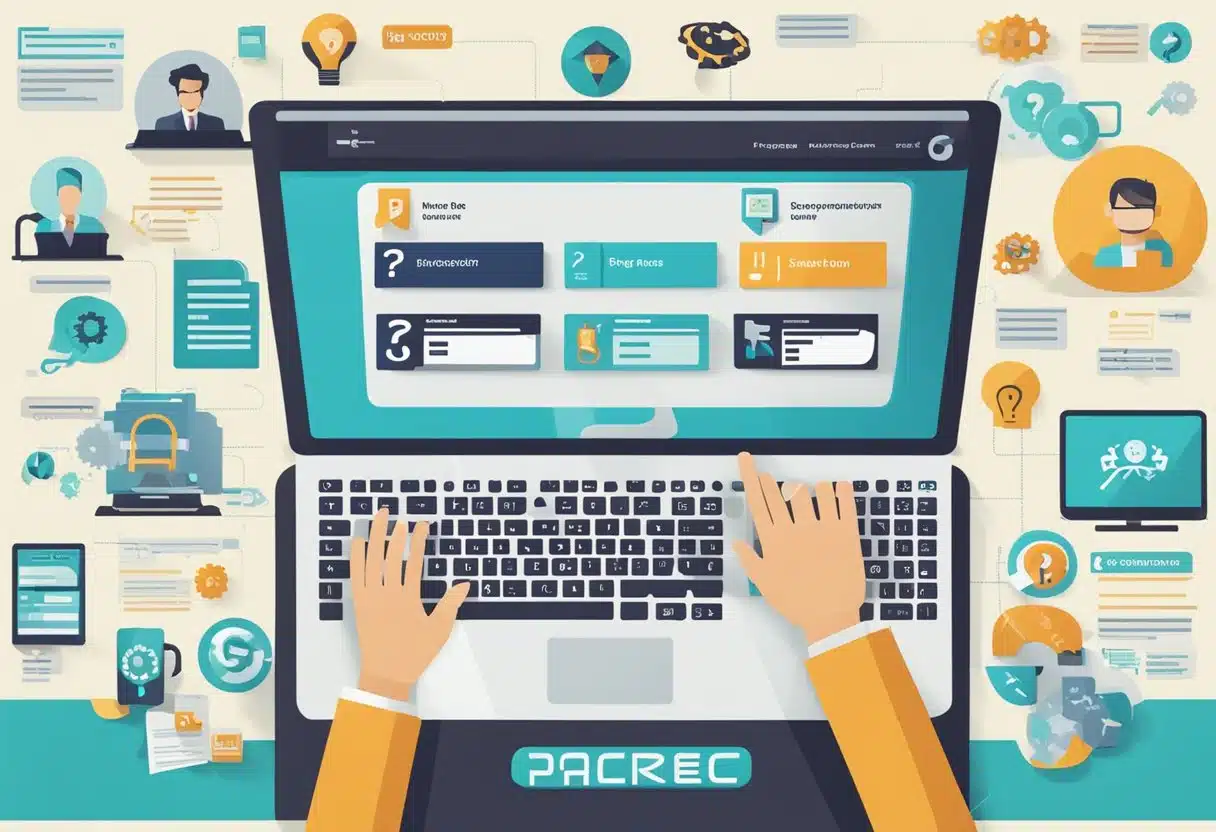
When diving into Parsec gaming, you’re bound to come across some hiccups. Here’s a quick guide to iron out common issues and optimize your experience.
Common Issues
- Internet Connection & Latency: A stable and fast internet connection is crucial. High latency can lead to lag, resulting in a less than ideal gaming experience. If you notice a yellow hardware warning, this suggests the host’s resolution or FPS is too high for your setup, and your decode latency is struggling to keep pace.
- Performance: Ensure your graphics drivers are updated to improve performance. If you encounter a black screen in Overwatch, it might be due to outdated drivers or incompatibilities.
- Controller or Keyboard Problems: Issues like a mouse moving erratically, unresponsive keyboards, or controllers may arise. Make sure to check your device’s settings within Parsec for any mapping errors.
Optimization Tips
- Enhance Stream Quality: Lower the host’s resolution or FPS to better match your hardware’s capabilities, which can significantly reduce latency.
- Update Drivers: Keeping your graphics drivers up to date is essential for maintaining a smooth and responsive gaming session.
Parsec’s Role in the Gaming Industry

Parsec’s emergence in the gaming industry has redefined how you play and share gaming experiences, particularly in scenarios where traditional local multiplayer isn’t an option.
It’s revolutionized local co-op games by enabling you to play with friends online as if they were sitting right next to you.
The beauty of Parsec lies in its ability to stream gameplay with such low latency that it feels like you’re playing directly on the host machine, making remote multiplayer gaming sessions possible without noticeable delays.
When you’re itching to dive into a game that doesn’t support online multiplayer, Parsec steps in to fill that gap.
It’s like having a virtual couch where you and your friends can gather, regardless of the physical distance.
With Parsec, you’re not just limited to gameplay; it’s a platform where experiences are shared. You can watch a friend navigate through an intense level or take turns battling a tough boss in a campaign.
Here’s a quick look at how it enhances your gaming experience:
- Local Co-op Games: Join in on games designed for local multiplayer without the constraint of location.
- Gameplay Sharing: Stream your game live for friends to watch, join in, or take control.
- Remote Access: Play your games from anywhere, using any device with a solid internet connection.
Parsec ensures that your multiplayer gaming doesn’t skip a beat, keeping the camaraderie alive without you having to all be in the same room.
Its role in the industry isn’t just about playing games; it’s about keeping those shared gaming moments accessible, minimizing distance and maximizing fun.
